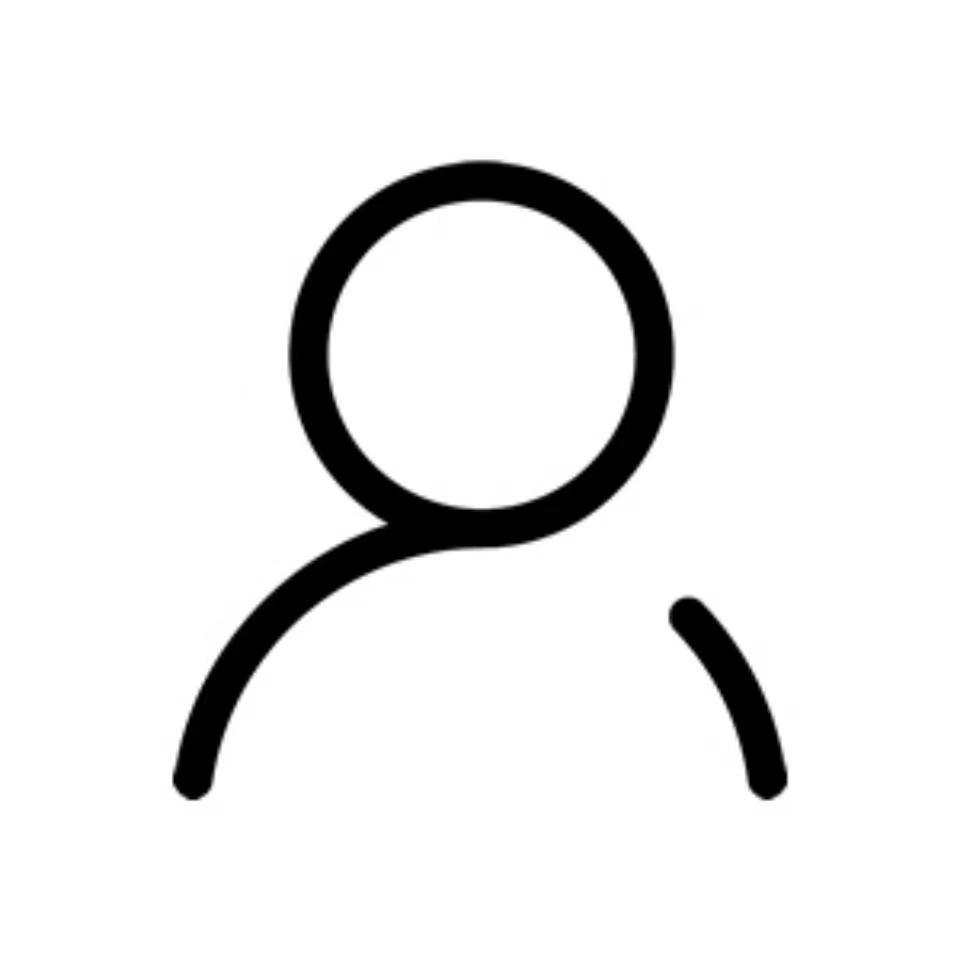搜索到
14
篇与
源码代码
相关的结果
-
 JS禁止F12、右键、复制、剪切、选中、开发者工具、网页另存为、浏览器缓存 禁止F12审查元素document.onkeydown = function(e) { if(e.keyCode == 123) { alert("F12审查元素已被禁用!"); return false; } if(e.ctrlKey && e.shiftKey && e.keyCode == 'I'.charCodeAt(0)) { alert("F12审查元素已被禁用!"); return false; } if(e.ctrlKey && e.shiftKey && e.keyCode == 'C'.charCodeAt(0)) { alert("F12审查元素已被禁用!"); return false; } if(e.ctrlKey && e.shiftKey && e.keyCode == 'J'.charCodeAt(0)) { alert("F12审查元素已被禁用!"); return false; } if(e.ctrlKey && e.keyCode == 'U'.charCodeAt(0)) { alert("查看源代码已被禁用!"); return false; } }禁止鼠标右键document.addEventListener('contextmenu', function (event) { event.preventDefault() })屏蔽粘贴document.getElementById('myInput').addEventListener('paste', function(e) { e.preventDefault(); alert('粘贴功能已被禁用,请手动输入内容。'); });屏蔽复制document.addEventListener('copy', function(e) { e.preventDefault(); alert('复制功能已被禁用。'); });屏蔽剪切document.addEventListener('cut', function(e) { e.preventDefault(); alert('剪切功能已被禁用。'); });屏蔽选中document.addEventListener('selectstart', function(e) { e.preventDefault(); alert('选中功能已被禁用。'); });检测开发者工具// 检测用户是否打开了开发者工具 function checkDevTools() { if (window.outerWidth - window.innerWidth > 160 || window.outerHeight - window.innerHeight > 160) { alert('请不要打开开发者工具!'); } } // 每隔一段时间检测一次 setInterval(checkDevTools, 1000);禁止另存网页// 禁止另存网页 document.addEventListener('contextmenu', function(e) { e.preventDefault(); alert('禁止另存网页!'); });禁止浏览器缓存// 禁止浏览器缓存 window.addEventListener('load', function() { // 使用时间戳作为参数,确保每次都是新的URL,从而禁止浏览器缓存 var timestamp = new Date().getTime(); var nocacheUrl = window.location.href + '?t=' + timestamp; window.location.href = nocacheUrl; });
JS禁止F12、右键、复制、剪切、选中、开发者工具、网页另存为、浏览器缓存 禁止F12审查元素document.onkeydown = function(e) { if(e.keyCode == 123) { alert("F12审查元素已被禁用!"); return false; } if(e.ctrlKey && e.shiftKey && e.keyCode == 'I'.charCodeAt(0)) { alert("F12审查元素已被禁用!"); return false; } if(e.ctrlKey && e.shiftKey && e.keyCode == 'C'.charCodeAt(0)) { alert("F12审查元素已被禁用!"); return false; } if(e.ctrlKey && e.shiftKey && e.keyCode == 'J'.charCodeAt(0)) { alert("F12审查元素已被禁用!"); return false; } if(e.ctrlKey && e.keyCode == 'U'.charCodeAt(0)) { alert("查看源代码已被禁用!"); return false; } }禁止鼠标右键document.addEventListener('contextmenu', function (event) { event.preventDefault() })屏蔽粘贴document.getElementById('myInput').addEventListener('paste', function(e) { e.preventDefault(); alert('粘贴功能已被禁用,请手动输入内容。'); });屏蔽复制document.addEventListener('copy', function(e) { e.preventDefault(); alert('复制功能已被禁用。'); });屏蔽剪切document.addEventListener('cut', function(e) { e.preventDefault(); alert('剪切功能已被禁用。'); });屏蔽选中document.addEventListener('selectstart', function(e) { e.preventDefault(); alert('选中功能已被禁用。'); });检测开发者工具// 检测用户是否打开了开发者工具 function checkDevTools() { if (window.outerWidth - window.innerWidth > 160 || window.outerHeight - window.innerHeight > 160) { alert('请不要打开开发者工具!'); } } // 每隔一段时间检测一次 setInterval(checkDevTools, 1000);禁止另存网页// 禁止另存网页 document.addEventListener('contextmenu', function(e) { e.preventDefault(); alert('禁止另存网页!'); });禁止浏览器缓存// 禁止浏览器缓存 window.addEventListener('load', function() { // 使用时间戳作为参数,确保每次都是新的URL,从而禁止浏览器缓存 var timestamp = new Date().getTime(); var nocacheUrl = window.location.href + '?t=' + timestamp; window.location.href = nocacheUrl; }); -
 PHP获取转换汇率 支持港币、新西兰元、澳大利亚元、美元、欧元、加拿大元、英镑、日元、新加坡元、瑞士法郎<?php $res = file_get_contents('https://m.cmbchina.com/api/rate/fx-rate'); $fxrate = json_decode($res, true); $data = $fxrate['body']['data']; if (!isset($data)) { echo '汇率接口异常'; } foreach ($data as $item) { if ($item['ccyNbr'] == "美元") { $dfFxrate = bcdiv($item['rtcOfr'],100,2);; break; } } // 输出结果为1美元=xx人民币 echo $dfFxrate; ?>
PHP获取转换汇率 支持港币、新西兰元、澳大利亚元、美元、欧元、加拿大元、英镑、日元、新加坡元、瑞士法郎<?php $res = file_get_contents('https://m.cmbchina.com/api/rate/fx-rate'); $fxrate = json_decode($res, true); $data = $fxrate['body']['data']; if (!isset($data)) { echo '汇率接口异常'; } foreach ($data as $item) { if ($item['ccyNbr'] == "美元") { $dfFxrate = bcdiv($item['rtcOfr'],100,2);; break; } } // 输出结果为1美元=xx人民币 echo $dfFxrate; ?> -
 JS倒计时打开指定网页 <script type="text/javascript"> function countDown(secs, surl) { var jumpTo = document.getElementById('jumpTo'); jumpTo.innerHTML = secs; if (--secs > 0) { setTimeout("countDown(" + secs + ",'" + surl + "')", 1000); }else { location.href = surl; } } </script><span id="jumpTo">5</span>秒后自动跳转到首页 <script type="text/javascript">countDown(5, 'http://www.fooov.com');</script>
JS倒计时打开指定网页 <script type="text/javascript"> function countDown(secs, surl) { var jumpTo = document.getElementById('jumpTo'); jumpTo.innerHTML = secs; if (--secs > 0) { setTimeout("countDown(" + secs + ",'" + surl + "')", 1000); }else { location.href = surl; } } </script><span id="jumpTo">5</span>秒后自动跳转到首页 <script type="text/javascript">countDown(5, 'http://www.fooov.com');</script> -
 typecho加弹窗 1.找到你的Typecho主题的模板文件(通常在 usr/themes/[你的主题名]/ 目录下)。2.编辑你的主题的 footer.php 文件,在合适的位置(通常在页面底部)添加以下代码:<?php if (!isset($_COOKIE['displayPopup']) || $_COOKIE['displayPopup'] != 'yes'): ?> <script> function openPopup() { document.getElementById('popup').style.display = 'block'; document.getElementById('fade').style.display = 'block'; } function closePopup() { document.getElementById('popup').style.display = 'none'; document.getElementById('fade').style.display = 'none'; var expires = new Date(); expires.setTime(expires.getTime() + (1 * 24 * 60 * 60 * 1000)); // 设置Cookie保存1天 document.cookie = "displayPopup=yes; expires=" + expires.toUTCString() + "; path=/"; } window.onload = function() { openPopup(); // 页面加载时显示弹窗 }; </script> <div id="popup" style="display:none; width:500px; height:300px; position:fixed; top:50%; left:50%; margin-left:-250px; margin-top:-150px; z-index:1001;"> <a href="javascript:void(0)" onclick="closePopup()" style="float:right;">关闭</a> <img src="your_popup_image.jpg" width="500" height="300" /> </div> <div id="fade" style="display:none; position:fixed; top:0; left:0; width:100%; height:100%; background:#000; filter:alpha(opacity=70); -moz-opacity:0.7; opacity:0.7; z-index:1000;"></div> <?php endif; ?>3.将 your_popup_image.jpg 替换为你想要显示的弹窗内容的图片地址。4.如果你想要关闭弹窗后不再显示,确保你有正确设置Cookie。这段代码会在用户访问网站时加载弹窗,并在用户关闭弹窗后设置一个Cookie,使得用户在接下来的24小时内不会再看到弹窗。这是一个简单的实现,你可以根据需要添加更多的样式和功能。
typecho加弹窗 1.找到你的Typecho主题的模板文件(通常在 usr/themes/[你的主题名]/ 目录下)。2.编辑你的主题的 footer.php 文件,在合适的位置(通常在页面底部)添加以下代码:<?php if (!isset($_COOKIE['displayPopup']) || $_COOKIE['displayPopup'] != 'yes'): ?> <script> function openPopup() { document.getElementById('popup').style.display = 'block'; document.getElementById('fade').style.display = 'block'; } function closePopup() { document.getElementById('popup').style.display = 'none'; document.getElementById('fade').style.display = 'none'; var expires = new Date(); expires.setTime(expires.getTime() + (1 * 24 * 60 * 60 * 1000)); // 设置Cookie保存1天 document.cookie = "displayPopup=yes; expires=" + expires.toUTCString() + "; path=/"; } window.onload = function() { openPopup(); // 页面加载时显示弹窗 }; </script> <div id="popup" style="display:none; width:500px; height:300px; position:fixed; top:50%; left:50%; margin-left:-250px; margin-top:-150px; z-index:1001;"> <a href="javascript:void(0)" onclick="closePopup()" style="float:right;">关闭</a> <img src="your_popup_image.jpg" width="500" height="300" /> </div> <div id="fade" style="display:none; position:fixed; top:0; left:0; width:100%; height:100%; background:#000; filter:alpha(opacity=70); -moz-opacity:0.7; opacity:0.7; z-index:1000;"></div> <?php endif; ?>3.将 your_popup_image.jpg 替换为你想要显示的弹窗内容的图片地址。4.如果你想要关闭弹窗后不再显示,确保你有正确设置Cookie。这段代码会在用户访问网站时加载弹窗,并在用户关闭弹窗后设置一个Cookie,使得用户在接下来的24小时内不会再看到弹窗。这是一个简单的实现,你可以根据需要添加更多的样式和功能。 -