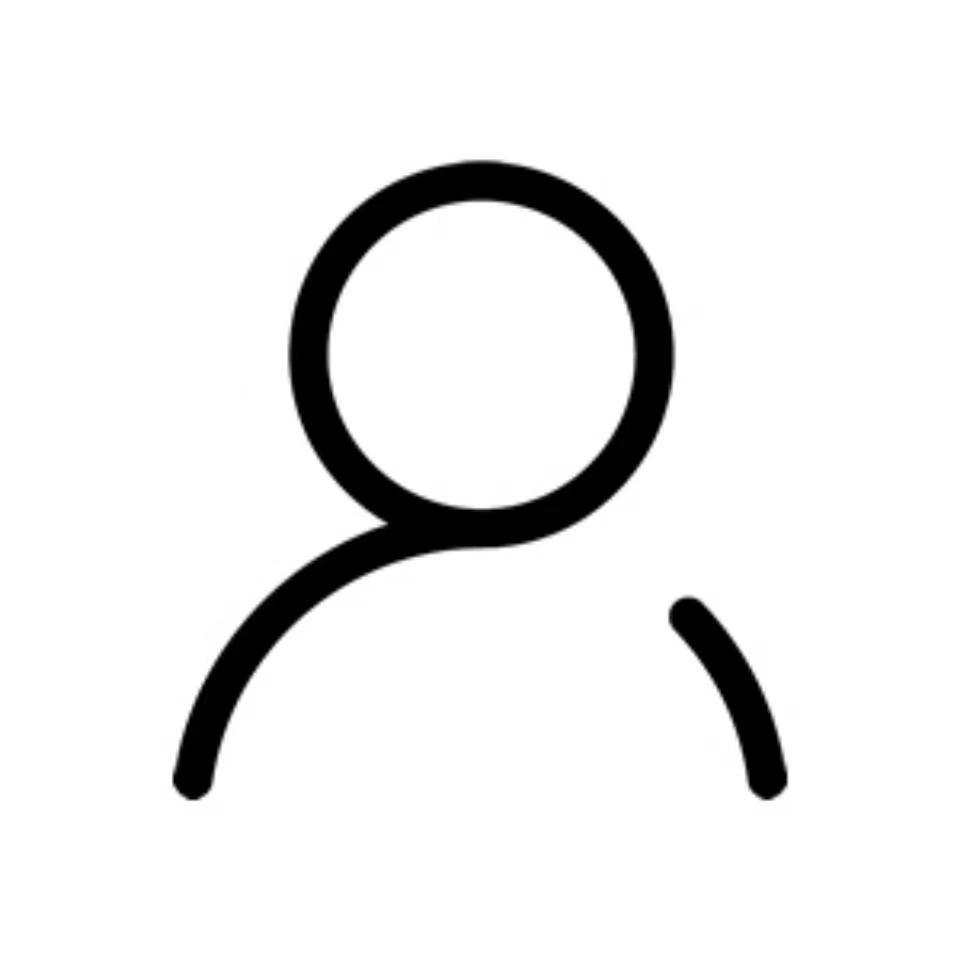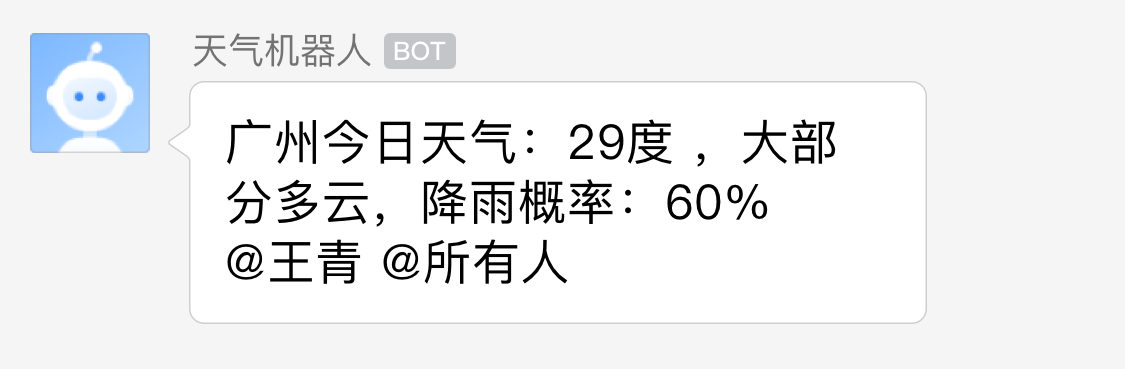搜索到
14
篇与
源码代码
相关的结果
-
 获取bing每日图片API PHP代码<?php header('Content-type: application/json;charset=utf-8'); header('Access-Control-Allow-Origin:*'); $str=http_curl_get('http://cn.bing.com/HPImageArchive.aspx?idx=0&n=1','cn.bing.com','http://cn.bing.com/'); if(preg_match_all("/<url>(.+?)<\/url>/",$str,$matches)){ $url='https://s.cn.bing.net'.$matches[1][0]; } if(preg_match_all("/<copyright>(.+?)<\/copyright>/",$str,$matches)){ $location=$matches[1][0]; } if($url == NULL){ $Json = [ "code"=> 201, "msg" => "获取信息失败,请重试", "time"=>date('Y-m-d H:i:s',time()), "data"=>[] ]; }else{ $Json = [ "code"=> 200, "msg"=>"success", "time"=>date('Y-m-d H:i:s',time()), "data"=>[ "url"=>$url, "location"=>$location, ] ]; } $Json = json_encode($Json,JSON_UNESCAPED_UNICODE | JSON_PRETTY_PRINT | JSON_UNESCAPED_SLASHES); echo stripslashes($Json); function http_curl_get($url,$hosts,$referer){ $cip = mt_rand(11, 191) . "." . mt_rand(0, 240) . "." . mt_rand(1, 240) . "." . mt_rand(1, 240); $curl = curl_init(); curl_setopt($curl, CURLOPT_URL, $url); curl_setopt($curl, CURLOPT_HEADER, 0); curl_setopt($curl, CURLOPT_RETURNTRANSFER, 1); curl_setopt($curl, CURLOPT_SSL_VERIFYPEER, false); curl_setopt($curl, CURLOPT_SSL_VERIFYHOST, false); curl_setopt($curl, CURLOPT_ENCODING, ''); curl_setopt($curl,CURLOPT_USERAGENT,$_SERVER['HTTP_USER_AGENT']); curl_setopt($curl, CURLOPT_HTTPHEADER, ['Host:'.$hosts,'X-FORWARDED-FOR:'.$cip]); curl_setopt($curl,CURLOPT_REFERER,$referer); curl_setopt($curl, CURLOPT_FOLLOWLOCATION, 1); curl_setopt($curl, CURLOPT_TIMEOUT, 50); if(curl_errno($curl)){ $data = 'Error:' . curl_error($curl); }else{ $data = curl_exec($curl); } return $data; } ?>使用方法将代码保存到 bing.php 并上传到服务器请求示例:http://localhost/bing.php请求方式:GET/POST返回格式:JSON返回参数说明:名称说明code状态码msg返回提示信息time请求时间url返回图片地址location返回风景地址返回示例:{ "code": 200, "msg": "success", "time": "2022-11-10 22:05:20", "data": { "url": "https://s.cn.bing.net/th?id=OHR.BadLightning_ROW1865809950_1920x1080.jpg&rf=LaDigue_1920x1080.jpg&pid=hp", "location": "Rock formations, Badlands National Park, South Dakota, USA (© DEEPOL by plainpicture)" } }错误码说明:名称说明201未获取到图片信息
获取bing每日图片API PHP代码<?php header('Content-type: application/json;charset=utf-8'); header('Access-Control-Allow-Origin:*'); $str=http_curl_get('http://cn.bing.com/HPImageArchive.aspx?idx=0&n=1','cn.bing.com','http://cn.bing.com/'); if(preg_match_all("/<url>(.+?)<\/url>/",$str,$matches)){ $url='https://s.cn.bing.net'.$matches[1][0]; } if(preg_match_all("/<copyright>(.+?)<\/copyright>/",$str,$matches)){ $location=$matches[1][0]; } if($url == NULL){ $Json = [ "code"=> 201, "msg" => "获取信息失败,请重试", "time"=>date('Y-m-d H:i:s',time()), "data"=>[] ]; }else{ $Json = [ "code"=> 200, "msg"=>"success", "time"=>date('Y-m-d H:i:s',time()), "data"=>[ "url"=>$url, "location"=>$location, ] ]; } $Json = json_encode($Json,JSON_UNESCAPED_UNICODE | JSON_PRETTY_PRINT | JSON_UNESCAPED_SLASHES); echo stripslashes($Json); function http_curl_get($url,$hosts,$referer){ $cip = mt_rand(11, 191) . "." . mt_rand(0, 240) . "." . mt_rand(1, 240) . "." . mt_rand(1, 240); $curl = curl_init(); curl_setopt($curl, CURLOPT_URL, $url); curl_setopt($curl, CURLOPT_HEADER, 0); curl_setopt($curl, CURLOPT_RETURNTRANSFER, 1); curl_setopt($curl, CURLOPT_SSL_VERIFYPEER, false); curl_setopt($curl, CURLOPT_SSL_VERIFYHOST, false); curl_setopt($curl, CURLOPT_ENCODING, ''); curl_setopt($curl,CURLOPT_USERAGENT,$_SERVER['HTTP_USER_AGENT']); curl_setopt($curl, CURLOPT_HTTPHEADER, ['Host:'.$hosts,'X-FORWARDED-FOR:'.$cip]); curl_setopt($curl,CURLOPT_REFERER,$referer); curl_setopt($curl, CURLOPT_FOLLOWLOCATION, 1); curl_setopt($curl, CURLOPT_TIMEOUT, 50); if(curl_errno($curl)){ $data = 'Error:' . curl_error($curl); }else{ $data = curl_exec($curl); } return $data; } ?>使用方法将代码保存到 bing.php 并上传到服务器请求示例:http://localhost/bing.php请求方式:GET/POST返回格式:JSON返回参数说明:名称说明code状态码msg返回提示信息time请求时间url返回图片地址location返回风景地址返回示例:{ "code": 200, "msg": "success", "time": "2022-11-10 22:05:20", "data": { "url": "https://s.cn.bing.net/th?id=OHR.BadLightning_ROW1865809950_1920x1080.jpg&rf=LaDigue_1920x1080.jpg&pid=hp", "location": "Rock formations, Badlands National Park, South Dakota, USA (© DEEPOL by plainpicture)" } }错误码说明:名称说明201未获取到图片信息 -
 PHP网站通过域名授权验证 将下面代码命名为 auth_service.php ,上传到自己的服务器<?php // 获取远端域名 $domain = $_GET['domain']; // 授权域名列表 $Array = array( 'www.baidu.com', ); //校验结果 echo in_array($domain, $Array) ? 'yes' : ''; ?>将下面代码命名为 auth.php ,上传到需要添加授权的网站中<?php // 获取域名 $servername = trim($_SERVER['SERVER_NAME']); // 获取服务端授权校验 $verify_url = file_get_contents('https://域名/auth_service.php?domain='.$servername); if(!empty($verify_url)){ echo "已授权!"; //授权成功 }else{ die("未授权!"); //授权失败 } ?>
PHP网站通过域名授权验证 将下面代码命名为 auth_service.php ,上传到自己的服务器<?php // 获取远端域名 $domain = $_GET['domain']; // 授权域名列表 $Array = array( 'www.baidu.com', ); //校验结果 echo in_array($domain, $Array) ? 'yes' : ''; ?>将下面代码命名为 auth.php ,上传到需要添加授权的网站中<?php // 获取域名 $servername = trim($_SERVER['SERVER_NAME']); // 获取服务端授权校验 $verify_url = file_get_contents('https://域名/auth_service.php?domain='.$servername); if(!empty($verify_url)){ echo "已授权!"; //授权成功 }else{ die("未授权!"); //授权失败 } ?> -
 PHP获取用户真实IP地址 function getRealIP() { $ip = ''; if (!empty($_SERVER['HTTP_X_FORWARDED_FOR'])) { $ip = $_SERVER['HTTP_X_FORWARDED_FOR']; } elseif (!empty($_SERVER['HTTP_CLIENT_IP'])) { $ip = $_SERVER['HTTP_CLIENT_IP']; } elseif (!empty($_SERVER['REMOTE_ADDR'])) { $ip = $_SERVER['REMOTE_ADDR']; }else{ $ip = 'Unknown'; } return $ip; }
PHP获取用户真实IP地址 function getRealIP() { $ip = ''; if (!empty($_SERVER['HTTP_X_FORWARDED_FOR'])) { $ip = $_SERVER['HTTP_X_FORWARDED_FOR']; } elseif (!empty($_SERVER['HTTP_CLIENT_IP'])) { $ip = $_SERVER['HTTP_CLIENT_IP']; } elseif (!empty($_SERVER['REMOTE_ADDR'])) { $ip = $_SERVER['REMOTE_ADDR']; }else{ $ip = 'Unknown'; } return $ip; } -
 PHP对接企业微信群机器人webhook推送配置 <?php // 需要传递的消息 $msg = $_REQUEST['msg']; // 企业微信机器人的链接 $webhook = ""; // 填入自己的机器人链接 // curl初始化 $curl = curl_init(); // 需要推送的url curl_setopt($curl, CURLOPT_URL, $webhook); // POST提交 curl_setopt($curl, CURLOPT_POST, 1); // 设置请求头为JSON,utf8编码 curl_setopt($curl, CURLOPT_HTTPHEADER,['Content-Type: application/json;charset=utf-8']); // 以数组方式设置传递的格式和消息 $post_data=[ "msgtype"=>"text", "text"=>[ "content"=>$msg, ] ]; // 将数组转成JSON格式 $jsonData = json_encode($post_data); // 传入POST数据 curl_setopt($curl, CURLOPT_POSTFIELDS, $jsonData); // 执行 $data = curl_exec($curl); // 关闭curl curl_close($curl); ?>使用方法:将代码上传到服务器,命名为 webhook.php 并替换自己的webhook urlhttp://localhost/webhook.php?msg=想要传递的消息,在浏览器中打开链接即可支持的其他传入方式( 以下信息来自官网,可直接去官网查看,链接在本文结尾 )当前自定义机器人支持 文本(text) 、 markdown(markdown) 、 图片(image) 、 图文(news) 、 文件(file) 、 语音(voice) 、 模板卡片(template_card) 七种消息类型。机器人的text/markdown类型消息支持在content中使用<@userid>扩展语法来@群成员1. 文本类型{ "msgtype": "text", "text": { "content": "广州今日天气:29度,大部分多云,降雨概率:60%", "mentioned_list":["wangqing","@all"], "mentioned_mobile_list":["13800001111","@all"] } }参数是否必填说明msgtype是消息类型,此时固定为textcontent是文本内容,最长不超过2048个字节,必须是utf8编码mentioned_list否userid的列表,提醒群中的指定成员(@某个成员),@all表示提醒所有人,如果开发者获取不到userid,可以使用mentioned_mobile_listmentioned_mobile_list否手机号列表,提醒手机号对应的群成员(@某个成员),@all表示提醒所有人2. markdown类型{ "msgtype": "markdown", "markdown": { "content": "实时新增用户反馈<font color=\"warning\">132例</font>,请相关同事注意。\n >类型:<font color=\"comment\">用户反馈</font> >普通用户反馈:<font color=\"comment\">117例</font> >VIP用户反馈:<font color=\"comment\">15例</font>" } }参数是否必填说明msgtype是消息类型,此时固定为markdowncontent是文本内容,最长不超过2048个字节,必须是utf8编码目前支持的markdown语法是如下的子集:标题 (支持1至6级标题,注意#与文字中间要有空格)# 标题一 ## 标题二 ### 标题三 #### 标题四 ##### 标题五 ###### 标题六加粗**bold**链接[这是一个链接](http://www.aooc.net)行内代码段(暂不支持跨行)`code`引用> 引用文字字体颜色(只支持3种内置颜色)<font color="info">绿色</font> <font color="comment">灰色</font> <font color="warning">橙红色</font>3. 图片类型{ "msgtype": "image", "image": { "base64": "DATA", "md5": "MD5" } }参数是否必填说明msgtype是消息类型,此时固定为imagebase64是图片内容的base64编码md5是图片内容(base64编码前)的md5值注:图片(base64编码前)最大不能超过2M,支持JPG,PNG格式4. 图文类型{ "msgtype": "news", "news": { "articles" : [ { "title" : "中秋节礼品领取", "description" : "今年中秋节公司有豪礼相送", "url" : "www.qq.com", "picurl" : "http://res.mail.qq.com/node/ww/wwopenmng/images/independent/doc/test_pic_msg1.png" } ] } }参数是否必填说明msgtype是消息类型,此时固定为newsarticles是图文消息,一个图文消息支持1到8条图文title是标题,不超过128个字节,超过会自动截断description否描述,不超过512个字节,超过会自动截断url是点击后跳转的链接。picurl否图文消息的图片链接,支持JPG、PNG格式,较好的效果为大图 1068455,小图150150。5. 文件类型{ "msgtype": "file", "file": { "media_id": "3a8asd892asd8asd" } }参数是否必填说明msgtype是消息类型,此时固定为filemedia_id是文件id,通过下文的文件上传接口获取6. 语音类型{ "msgtype": "voice", "voice": { "media_id": "MEDIA_ID" } }参数是否必填说明msgtype是消息类型,此时固定为voicemedia_id是语音文件id,通过下文的文件上传接口获取7. 模版卡片类型文本通知模版卡片 { "msgtype":"template_card", "template_card":{ "card_type":"text_notice", "source":{ "icon_url":"https://wework.qpic.cn/wwpic/252813_jOfDHtcISzuodLa_1629280209/0", "desc":"企业微信", "desc_color":0 }, "main_title":{ "title":"欢迎使用企业微信", "desc":"您的好友正在邀请您加入企业微信" }, "emphasis_content":{ "title":"100", "desc":"数据含义" }, "quote_area":{ "type":1, "url":"https://work.weixin.qq.com/?from=openApi", "appid":"APPID", "pagepath":"PAGEPATH", "title":"引用文本标题", "quote_text":"Jack:企业微信真的很好用~\nBalian:超级好的一款软件!" }, "sub_title_text":"下载企业微信还能抢红包!", "horizontal_content_list":[ { "keyname":"邀请人", "value":"张三" }, { "keyname":"企微官网", "value":"点击访问", "type":1, "url":"https://work.weixin.qq.com/?from=openApi" }, { "keyname":"企微下载", "value":"企业微信.apk", "type":2, "media_id":"MEDIAID" } ], "jump_list":[ { "type":1, "url":"https://work.weixin.qq.com/?from=openApi", "title":"企业微信官网" }, { "type":2, "appid":"APPID", "pagepath":"PAGEPATH", "title":"跳转小程序" } ], "card_action":{ "type":1, "url":"https://work.weixin.qq.com/?from=openApi", "appid":"APPID", "pagepath":"PAGEPATH" } } }请求参数参数类型是否必填说明msgtypeString是消息类型,此时固定为template_cardtemplate_cardObject是具体的模版卡片参数template_card的参数说明参数类型是否必填说明card_typeString是模版卡片的模版类型,文本通知模版卡片的类型为text_noticesourceObject否卡片来源样式信息,不需要来源样式可不填写source.icon_urlString否来源图片的urlsource.descString否来源图片的描述,建议不超过13个字source.desc_colorInt否来源文字的颜色,目前支持:0(默认) 灰色,1 黑色,2 红色,3 绿色main_titleObject是模版卡片的主要内容,包括一级标题和标题辅助信息main_title.titleString否一级标题,建议不超过26个字。模版卡片主要内容的一级标题main_title.title和二级普通文本sub_title_text必须有一项填写main_title.descString否标题辅助信息,建议不超过30个字emphasis_contentObject否关键数据样式emphasis_content.titleString否关键数据样式的数据内容,建议不超过10个字emphasis_content.descString否关键数据样式的数据描述内容,建议不超过15个字quote_areaObject否引用文献样式,建议不与关键数据共用quote_area.typeInt否引用文献样式区域点击事件,0或不填代表没有点击事件,1 代表跳转url,2 代表跳转小程序quote_area.urlString否点击跳转的url,quote_area.type是1时必填quote_area.appidString否点击跳转的小程序的appid,quote_area.type是2时必填quote_area.pagepathString否点击跳转的小程序的pagepath,quote_area.type是2时选填quote_area.titleString否引用文献样式的标题quote_area.quote_textString否引用文献样式的引用文案sub_title_textString否二级普通文本,建议不超过112个字。模版卡片主要内容的一级标题main_title.title和二级普通文本sub_title_text必须有一项填写horizontal_content_listObject[]否二级标题+文本列表,该字段可为空数组,但有数据的话需确认对应字段是否必填,列表长度不超过6horizontal_content_list.typeInt否模版卡片的二级标题信息内容支持的类型,1是url,2是文件附件,3 代表点击跳转成员详情horizontal_content_list.keynameString是二级标题,建议不超过5个字horizontal_content_list.valueString否二级文本,如果horizontal_content_list.type是2,该字段代表文件名称(要包含文件类型),建议不超过26个字horizontal_content_list.urlString否链接跳转的url,horizontal_content_list.type是1时必填horizontal_content_list.media_idString否附件的media_id,horizontal_content_list.type是2时必填horizontal_content_list.useridString否成员详情的userid,horizontal_content_list.type是3时必填jump_listObject[]否跳转指引样式的列表,该字段可为空数组,但有数据的话需确认对应字段是否必填,列表长度不超过3jump_list.typeInt否跳转链接类型,0或不填代表不是链接,1 代表跳转url,2 代表跳转小程序jump_list.titleString是跳转链接样式的文案内容,建议不超过13个字jump_list.urlString否跳转链接的url,jump_list.type是1时必填jump_list.appidString否跳转链接的小程序的appid,jump_list.type是2时必填jump_list.pagepathString否跳转链接的小程序的pagepath,jump_list.type是2时选填card_actionObject是整体卡片的点击跳转事件,text_notice模版卡片中该字段为必填项card_action.typeInt是卡片跳转类型,1 代表跳转url,2 代表打开小程序。text_notice模版卡片中该字段取值范围为[1,2]card_action.urlString否跳转事件的url,card_action.type是1时必填card_action.appidString否跳转事件的小程序的appid,card_action.type是2时必填card_action.pagepathString否跳转事件的小程序的pagepath,card_action.type是2时选填图文展示模版卡片 { "msgtype":"template_card", "template_card":{ "card_type":"news_notice", "source":{ "icon_url":"https://wework.qpic.cn/wwpic/252813_jOfDHtcISzuodLa_1629280209/0", "desc":"企业微信", "desc_color":0 }, "main_title":{ "title":"欢迎使用企业微信", "desc":"您的好友正在邀请您加入企业微信" }, "card_image":{ "url":"https://wework.qpic.cn/wwpic/354393_4zpkKXd7SrGMvfg_1629280616/0", "aspect_ratio":2.25 }, "image_text_area":{ "type":1, "url":"https://work.weixin.qq.com", "title":"欢迎使用企业微信", "desc":"您的好友正在邀请您加入企业微信", "image_url":"https://wework.qpic.cn/wwpic/354393_4zpkKXd7SrGMvfg_1629280616/0" }, "quote_area":{ "type":1, "url":"https://work.weixin.qq.com/?from=openApi", "appid":"APPID", "pagepath":"PAGEPATH", "title":"引用文本标题", "quote_text":"Jack:企业微信真的很好用~\nBalian:超级好的一款软件!" }, "vertical_content_list":[ { "title":"惊喜红包等你来拿", "desc":"下载企业微信还能抢红包!" } ], "horizontal_content_list":[ { "keyname":"邀请人", "value":"张三" }, { "keyname":"企微官网", "value":"点击访问", "type":1, "url":"https://work.weixin.qq.com/?from=openApi" }, { "keyname":"企微下载", "value":"企业微信.apk", "type":2, "media_id":"MEDIAID" } ], "jump_list":[ { "type":1, "url":"https://work.weixin.qq.com/?from=openApi", "title":"企业微信官网" }, { "type":2, "appid":"APPID", "pagepath":"PAGEPATH", "title":"跳转小程序" } ], "card_action":{ "type":1, "url":"https://work.weixin.qq.com/?from=openApi", "appid":"APPID", "pagepath":"PAGEPATH" } } }请求参数参数类型是否必填说明msgtypeString是消息类型,此时固定为template_cardtemplate_cardObject是具体的模版卡片参数template_card的参数说明参数类型是否必填说明card_typeString是模版卡片的模版类型,图文展示模版卡片的类型为news_noticesourceObject否卡片来源样式信息,不需要来源样式可不填写.icon_url String否来源图片的urlsource.descString否来源图片的描述,建议不超过13个字source.desc_colorInt否来源文字的颜色,目前支持:0(默认) 灰色,1 黑色,2 红色,3 绿色main_titleObject是模版卡片的主要内容,包括一级标题和标题辅助信息main_title.titleString是一级标题,建议不超过26个字main_title.descString否标题辅助信息,建议不超过30个字card_imageObject是图片样式card_image.urlString是图片的urlcard_image.aspect_ratioFloat否图片的宽高比,宽高比要小于2.25,大于1.3,不填该参数默认1.3image_text_areaObject否左图右文样式image_text_area.typeInt否左图右文样式区域点击事件,0或不填代表没有点击事件,1 代表跳转url,2 代表跳转小程序image_text_area.urlString否点击跳转的url,image_text_area.type是1时必填image_text_area.appidString否点击跳转的小程序的appid,必须是与当前应用关联的小程序,image_text_area.type是2时必填image_text_area.pagepathString否点击跳转的小程序的pagepath,image_text_area.type是2时选填image_text_area.titleString否左图右文样式的标题image_text_area.descString否左图右文样式的描述image_text_area.image_urlString是左图右文样式的图片urlquote_areaObject否引用文献样式,建议不与关键数据共用quote_area.typeInt否引用文献样式区域点击事件,0或不填代表没有点击事件,1 代表跳转url,2 代表跳转小程序quote_area.urlString否点击跳转的url,quote_area.type是1时必填quote_area.appidString否点击跳转的小程序的appid,quote_area.type是2时必填quote_area.pagepathString否点击跳转的小程序的pagepath,quote_area.type是2时选填quote_area.titleString否引用文献样式的标题quote_area.quote_textString否引用文献样式的引用文案vertical_content_listObject[]否卡片二级垂直内容,该字段可为空数组,但有数据的话需确认对应字段是否必填,列表长度不超过4vertical_content_list.titleString是卡片二级标题,建议不超过26个字vertical_content_list.descString否二级普通文本,建议不超过112个字horizontal_content_listObject[]否二级标题+文本列表,该字段可为空数组,但有数据的话需确认对应字段是否必填,列表长度不超过6horizontal_content_list.typeInt否模版卡片的二级标题信息内容支持的类型,1是url,2是文件附件,3 代表点击跳转成员详情horizontal_content_list.keynameString是二级标题,建议不超过5个字horizontal_content_list.urlString否链接跳转的url,horizontal_content_list.type是1时必填horizontal_content_list.valueString否二级文本,如果horizontal_content_list.type是2,该字段代表文件名称(要包含文件类型),建议不超过26个字horizontal_content_list.media_idString否附件的media_id,horizontal_content_list.type是2时必填horizontal_content_list.useridString否成员详情的userid,horizontal_content_list.type是3时必填jump_listObject[]否跳转指引样式的列表,该字段可为空数组,但有数据的话需确认对应字段是否必填,列表长度不超过3jump_list.typeInt否跳转链接类型,0或不填代表不是链接,1 代表跳转url,2 代表跳转小程序jump_list.titleString是跳转链接样式的文案内容,建议不超过13个字jump_list.url String否跳转链接的url,jump_list.type是1时必填jump_list.appidString否跳转链接的小程序的appid,jump_list.type是2时必填jump_list.pagepathString否跳转链接的小程序的pagepath,jump_list.type是2时选填card_actionObject是整体卡片的点击跳转事件,news_notice模版卡片中该字段为必填项card_action.typeInt是卡片跳转类型,1 代表跳转url,2 代表打开小程序。news_notice模版卡片中该字段取值范围为[1,2]card_action.urlString否跳转事件的url,card_action.type是1时必填card_action.appidString否跳转事件的小程序的appid,card_action.type是2时必填card_action.pagepathString否跳转事件的小程序的pagepath,card_action.type是2时选填消息发送频率限制每个机器人发送的消息不能超过20条/分钟。文件上传接口素材上传得到media_id,该media_id仅三天内有效media_id只能是对应上传文件的机器人可以使用请求方式:POST(HTTPS)请求地址:https://qyapi.weixin.qq.com/cgi-bin/webhook/upload_media?key=KEY&type=TYPE使用multipart/form-data POST上传文件或语音, 文件标识名为"media"参数说明:参数是否必填说明key是调用接口凭证, 机器人webhookurl中的key参数type是文件类型,分别有语音(voice)和普通文件(file)filename标识文件展示的名称。比如,使用该media_id发消息时,展示的文件名由该字段控制POST的请求包中,form-data中媒体文件标识,应包含有 filename、filelength、content-type等信息filename标识文件展示的名称。比如,使用该media_id发消息时,展示的文件名由该字段控制具体信息查看官网{abtn icon="fa-link" color="#2e08e7" href="https://developer.work.weixin.qq.com/document/path/91770" radius="17px" content="跳转 "/}
PHP对接企业微信群机器人webhook推送配置 <?php // 需要传递的消息 $msg = $_REQUEST['msg']; // 企业微信机器人的链接 $webhook = ""; // 填入自己的机器人链接 // curl初始化 $curl = curl_init(); // 需要推送的url curl_setopt($curl, CURLOPT_URL, $webhook); // POST提交 curl_setopt($curl, CURLOPT_POST, 1); // 设置请求头为JSON,utf8编码 curl_setopt($curl, CURLOPT_HTTPHEADER,['Content-Type: application/json;charset=utf-8']); // 以数组方式设置传递的格式和消息 $post_data=[ "msgtype"=>"text", "text"=>[ "content"=>$msg, ] ]; // 将数组转成JSON格式 $jsonData = json_encode($post_data); // 传入POST数据 curl_setopt($curl, CURLOPT_POSTFIELDS, $jsonData); // 执行 $data = curl_exec($curl); // 关闭curl curl_close($curl); ?>使用方法:将代码上传到服务器,命名为 webhook.php 并替换自己的webhook urlhttp://localhost/webhook.php?msg=想要传递的消息,在浏览器中打开链接即可支持的其他传入方式( 以下信息来自官网,可直接去官网查看,链接在本文结尾 )当前自定义机器人支持 文本(text) 、 markdown(markdown) 、 图片(image) 、 图文(news) 、 文件(file) 、 语音(voice) 、 模板卡片(template_card) 七种消息类型。机器人的text/markdown类型消息支持在content中使用<@userid>扩展语法来@群成员1. 文本类型{ "msgtype": "text", "text": { "content": "广州今日天气:29度,大部分多云,降雨概率:60%", "mentioned_list":["wangqing","@all"], "mentioned_mobile_list":["13800001111","@all"] } }参数是否必填说明msgtype是消息类型,此时固定为textcontent是文本内容,最长不超过2048个字节,必须是utf8编码mentioned_list否userid的列表,提醒群中的指定成员(@某个成员),@all表示提醒所有人,如果开发者获取不到userid,可以使用mentioned_mobile_listmentioned_mobile_list否手机号列表,提醒手机号对应的群成员(@某个成员),@all表示提醒所有人2. markdown类型{ "msgtype": "markdown", "markdown": { "content": "实时新增用户反馈<font color=\"warning\">132例</font>,请相关同事注意。\n >类型:<font color=\"comment\">用户反馈</font> >普通用户反馈:<font color=\"comment\">117例</font> >VIP用户反馈:<font color=\"comment\">15例</font>" } }参数是否必填说明msgtype是消息类型,此时固定为markdowncontent是文本内容,最长不超过2048个字节,必须是utf8编码目前支持的markdown语法是如下的子集:标题 (支持1至6级标题,注意#与文字中间要有空格)# 标题一 ## 标题二 ### 标题三 #### 标题四 ##### 标题五 ###### 标题六加粗**bold**链接[这是一个链接](http://www.aooc.net)行内代码段(暂不支持跨行)`code`引用> 引用文字字体颜色(只支持3种内置颜色)<font color="info">绿色</font> <font color="comment">灰色</font> <font color="warning">橙红色</font>3. 图片类型{ "msgtype": "image", "image": { "base64": "DATA", "md5": "MD5" } }参数是否必填说明msgtype是消息类型,此时固定为imagebase64是图片内容的base64编码md5是图片内容(base64编码前)的md5值注:图片(base64编码前)最大不能超过2M,支持JPG,PNG格式4. 图文类型{ "msgtype": "news", "news": { "articles" : [ { "title" : "中秋节礼品领取", "description" : "今年中秋节公司有豪礼相送", "url" : "www.qq.com", "picurl" : "http://res.mail.qq.com/node/ww/wwopenmng/images/independent/doc/test_pic_msg1.png" } ] } }参数是否必填说明msgtype是消息类型,此时固定为newsarticles是图文消息,一个图文消息支持1到8条图文title是标题,不超过128个字节,超过会自动截断description否描述,不超过512个字节,超过会自动截断url是点击后跳转的链接。picurl否图文消息的图片链接,支持JPG、PNG格式,较好的效果为大图 1068455,小图150150。5. 文件类型{ "msgtype": "file", "file": { "media_id": "3a8asd892asd8asd" } }参数是否必填说明msgtype是消息类型,此时固定为filemedia_id是文件id,通过下文的文件上传接口获取6. 语音类型{ "msgtype": "voice", "voice": { "media_id": "MEDIA_ID" } }参数是否必填说明msgtype是消息类型,此时固定为voicemedia_id是语音文件id,通过下文的文件上传接口获取7. 模版卡片类型文本通知模版卡片 { "msgtype":"template_card", "template_card":{ "card_type":"text_notice", "source":{ "icon_url":"https://wework.qpic.cn/wwpic/252813_jOfDHtcISzuodLa_1629280209/0", "desc":"企业微信", "desc_color":0 }, "main_title":{ "title":"欢迎使用企业微信", "desc":"您的好友正在邀请您加入企业微信" }, "emphasis_content":{ "title":"100", "desc":"数据含义" }, "quote_area":{ "type":1, "url":"https://work.weixin.qq.com/?from=openApi", "appid":"APPID", "pagepath":"PAGEPATH", "title":"引用文本标题", "quote_text":"Jack:企业微信真的很好用~\nBalian:超级好的一款软件!" }, "sub_title_text":"下载企业微信还能抢红包!", "horizontal_content_list":[ { "keyname":"邀请人", "value":"张三" }, { "keyname":"企微官网", "value":"点击访问", "type":1, "url":"https://work.weixin.qq.com/?from=openApi" }, { "keyname":"企微下载", "value":"企业微信.apk", "type":2, "media_id":"MEDIAID" } ], "jump_list":[ { "type":1, "url":"https://work.weixin.qq.com/?from=openApi", "title":"企业微信官网" }, { "type":2, "appid":"APPID", "pagepath":"PAGEPATH", "title":"跳转小程序" } ], "card_action":{ "type":1, "url":"https://work.weixin.qq.com/?from=openApi", "appid":"APPID", "pagepath":"PAGEPATH" } } }请求参数参数类型是否必填说明msgtypeString是消息类型,此时固定为template_cardtemplate_cardObject是具体的模版卡片参数template_card的参数说明参数类型是否必填说明card_typeString是模版卡片的模版类型,文本通知模版卡片的类型为text_noticesourceObject否卡片来源样式信息,不需要来源样式可不填写source.icon_urlString否来源图片的urlsource.descString否来源图片的描述,建议不超过13个字source.desc_colorInt否来源文字的颜色,目前支持:0(默认) 灰色,1 黑色,2 红色,3 绿色main_titleObject是模版卡片的主要内容,包括一级标题和标题辅助信息main_title.titleString否一级标题,建议不超过26个字。模版卡片主要内容的一级标题main_title.title和二级普通文本sub_title_text必须有一项填写main_title.descString否标题辅助信息,建议不超过30个字emphasis_contentObject否关键数据样式emphasis_content.titleString否关键数据样式的数据内容,建议不超过10个字emphasis_content.descString否关键数据样式的数据描述内容,建议不超过15个字quote_areaObject否引用文献样式,建议不与关键数据共用quote_area.typeInt否引用文献样式区域点击事件,0或不填代表没有点击事件,1 代表跳转url,2 代表跳转小程序quote_area.urlString否点击跳转的url,quote_area.type是1时必填quote_area.appidString否点击跳转的小程序的appid,quote_area.type是2时必填quote_area.pagepathString否点击跳转的小程序的pagepath,quote_area.type是2时选填quote_area.titleString否引用文献样式的标题quote_area.quote_textString否引用文献样式的引用文案sub_title_textString否二级普通文本,建议不超过112个字。模版卡片主要内容的一级标题main_title.title和二级普通文本sub_title_text必须有一项填写horizontal_content_listObject[]否二级标题+文本列表,该字段可为空数组,但有数据的话需确认对应字段是否必填,列表长度不超过6horizontal_content_list.typeInt否模版卡片的二级标题信息内容支持的类型,1是url,2是文件附件,3 代表点击跳转成员详情horizontal_content_list.keynameString是二级标题,建议不超过5个字horizontal_content_list.valueString否二级文本,如果horizontal_content_list.type是2,该字段代表文件名称(要包含文件类型),建议不超过26个字horizontal_content_list.urlString否链接跳转的url,horizontal_content_list.type是1时必填horizontal_content_list.media_idString否附件的media_id,horizontal_content_list.type是2时必填horizontal_content_list.useridString否成员详情的userid,horizontal_content_list.type是3时必填jump_listObject[]否跳转指引样式的列表,该字段可为空数组,但有数据的话需确认对应字段是否必填,列表长度不超过3jump_list.typeInt否跳转链接类型,0或不填代表不是链接,1 代表跳转url,2 代表跳转小程序jump_list.titleString是跳转链接样式的文案内容,建议不超过13个字jump_list.urlString否跳转链接的url,jump_list.type是1时必填jump_list.appidString否跳转链接的小程序的appid,jump_list.type是2时必填jump_list.pagepathString否跳转链接的小程序的pagepath,jump_list.type是2时选填card_actionObject是整体卡片的点击跳转事件,text_notice模版卡片中该字段为必填项card_action.typeInt是卡片跳转类型,1 代表跳转url,2 代表打开小程序。text_notice模版卡片中该字段取值范围为[1,2]card_action.urlString否跳转事件的url,card_action.type是1时必填card_action.appidString否跳转事件的小程序的appid,card_action.type是2时必填card_action.pagepathString否跳转事件的小程序的pagepath,card_action.type是2时选填图文展示模版卡片 { "msgtype":"template_card", "template_card":{ "card_type":"news_notice", "source":{ "icon_url":"https://wework.qpic.cn/wwpic/252813_jOfDHtcISzuodLa_1629280209/0", "desc":"企业微信", "desc_color":0 }, "main_title":{ "title":"欢迎使用企业微信", "desc":"您的好友正在邀请您加入企业微信" }, "card_image":{ "url":"https://wework.qpic.cn/wwpic/354393_4zpkKXd7SrGMvfg_1629280616/0", "aspect_ratio":2.25 }, "image_text_area":{ "type":1, "url":"https://work.weixin.qq.com", "title":"欢迎使用企业微信", "desc":"您的好友正在邀请您加入企业微信", "image_url":"https://wework.qpic.cn/wwpic/354393_4zpkKXd7SrGMvfg_1629280616/0" }, "quote_area":{ "type":1, "url":"https://work.weixin.qq.com/?from=openApi", "appid":"APPID", "pagepath":"PAGEPATH", "title":"引用文本标题", "quote_text":"Jack:企业微信真的很好用~\nBalian:超级好的一款软件!" }, "vertical_content_list":[ { "title":"惊喜红包等你来拿", "desc":"下载企业微信还能抢红包!" } ], "horizontal_content_list":[ { "keyname":"邀请人", "value":"张三" }, { "keyname":"企微官网", "value":"点击访问", "type":1, "url":"https://work.weixin.qq.com/?from=openApi" }, { "keyname":"企微下载", "value":"企业微信.apk", "type":2, "media_id":"MEDIAID" } ], "jump_list":[ { "type":1, "url":"https://work.weixin.qq.com/?from=openApi", "title":"企业微信官网" }, { "type":2, "appid":"APPID", "pagepath":"PAGEPATH", "title":"跳转小程序" } ], "card_action":{ "type":1, "url":"https://work.weixin.qq.com/?from=openApi", "appid":"APPID", "pagepath":"PAGEPATH" } } }请求参数参数类型是否必填说明msgtypeString是消息类型,此时固定为template_cardtemplate_cardObject是具体的模版卡片参数template_card的参数说明参数类型是否必填说明card_typeString是模版卡片的模版类型,图文展示模版卡片的类型为news_noticesourceObject否卡片来源样式信息,不需要来源样式可不填写.icon_url String否来源图片的urlsource.descString否来源图片的描述,建议不超过13个字source.desc_colorInt否来源文字的颜色,目前支持:0(默认) 灰色,1 黑色,2 红色,3 绿色main_titleObject是模版卡片的主要内容,包括一级标题和标题辅助信息main_title.titleString是一级标题,建议不超过26个字main_title.descString否标题辅助信息,建议不超过30个字card_imageObject是图片样式card_image.urlString是图片的urlcard_image.aspect_ratioFloat否图片的宽高比,宽高比要小于2.25,大于1.3,不填该参数默认1.3image_text_areaObject否左图右文样式image_text_area.typeInt否左图右文样式区域点击事件,0或不填代表没有点击事件,1 代表跳转url,2 代表跳转小程序image_text_area.urlString否点击跳转的url,image_text_area.type是1时必填image_text_area.appidString否点击跳转的小程序的appid,必须是与当前应用关联的小程序,image_text_area.type是2时必填image_text_area.pagepathString否点击跳转的小程序的pagepath,image_text_area.type是2时选填image_text_area.titleString否左图右文样式的标题image_text_area.descString否左图右文样式的描述image_text_area.image_urlString是左图右文样式的图片urlquote_areaObject否引用文献样式,建议不与关键数据共用quote_area.typeInt否引用文献样式区域点击事件,0或不填代表没有点击事件,1 代表跳转url,2 代表跳转小程序quote_area.urlString否点击跳转的url,quote_area.type是1时必填quote_area.appidString否点击跳转的小程序的appid,quote_area.type是2时必填quote_area.pagepathString否点击跳转的小程序的pagepath,quote_area.type是2时选填quote_area.titleString否引用文献样式的标题quote_area.quote_textString否引用文献样式的引用文案vertical_content_listObject[]否卡片二级垂直内容,该字段可为空数组,但有数据的话需确认对应字段是否必填,列表长度不超过4vertical_content_list.titleString是卡片二级标题,建议不超过26个字vertical_content_list.descString否二级普通文本,建议不超过112个字horizontal_content_listObject[]否二级标题+文本列表,该字段可为空数组,但有数据的话需确认对应字段是否必填,列表长度不超过6horizontal_content_list.typeInt否模版卡片的二级标题信息内容支持的类型,1是url,2是文件附件,3 代表点击跳转成员详情horizontal_content_list.keynameString是二级标题,建议不超过5个字horizontal_content_list.urlString否链接跳转的url,horizontal_content_list.type是1时必填horizontal_content_list.valueString否二级文本,如果horizontal_content_list.type是2,该字段代表文件名称(要包含文件类型),建议不超过26个字horizontal_content_list.media_idString否附件的media_id,horizontal_content_list.type是2时必填horizontal_content_list.useridString否成员详情的userid,horizontal_content_list.type是3时必填jump_listObject[]否跳转指引样式的列表,该字段可为空数组,但有数据的话需确认对应字段是否必填,列表长度不超过3jump_list.typeInt否跳转链接类型,0或不填代表不是链接,1 代表跳转url,2 代表跳转小程序jump_list.titleString是跳转链接样式的文案内容,建议不超过13个字jump_list.url String否跳转链接的url,jump_list.type是1时必填jump_list.appidString否跳转链接的小程序的appid,jump_list.type是2时必填jump_list.pagepathString否跳转链接的小程序的pagepath,jump_list.type是2时选填card_actionObject是整体卡片的点击跳转事件,news_notice模版卡片中该字段为必填项card_action.typeInt是卡片跳转类型,1 代表跳转url,2 代表打开小程序。news_notice模版卡片中该字段取值范围为[1,2]card_action.urlString否跳转事件的url,card_action.type是1时必填card_action.appidString否跳转事件的小程序的appid,card_action.type是2时必填card_action.pagepathString否跳转事件的小程序的pagepath,card_action.type是2时选填消息发送频率限制每个机器人发送的消息不能超过20条/分钟。文件上传接口素材上传得到media_id,该media_id仅三天内有效media_id只能是对应上传文件的机器人可以使用请求方式:POST(HTTPS)请求地址:https://qyapi.weixin.qq.com/cgi-bin/webhook/upload_media?key=KEY&type=TYPE使用multipart/form-data POST上传文件或语音, 文件标识名为"media"参数说明:参数是否必填说明key是调用接口凭证, 机器人webhookurl中的key参数type是文件类型,分别有语音(voice)和普通文件(file)filename标识文件展示的名称。比如,使用该media_id发消息时,展示的文件名由该字段控制POST的请求包中,form-data中媒体文件标识,应包含有 filename、filelength、content-type等信息filename标识文件展示的名称。比如,使用该media_id发消息时,展示的文件名由该字段控制具体信息查看官网{abtn icon="fa-link" color="#2e08e7" href="https://developer.work.weixin.qq.com/document/path/91770" radius="17px" content="跳转 "/}