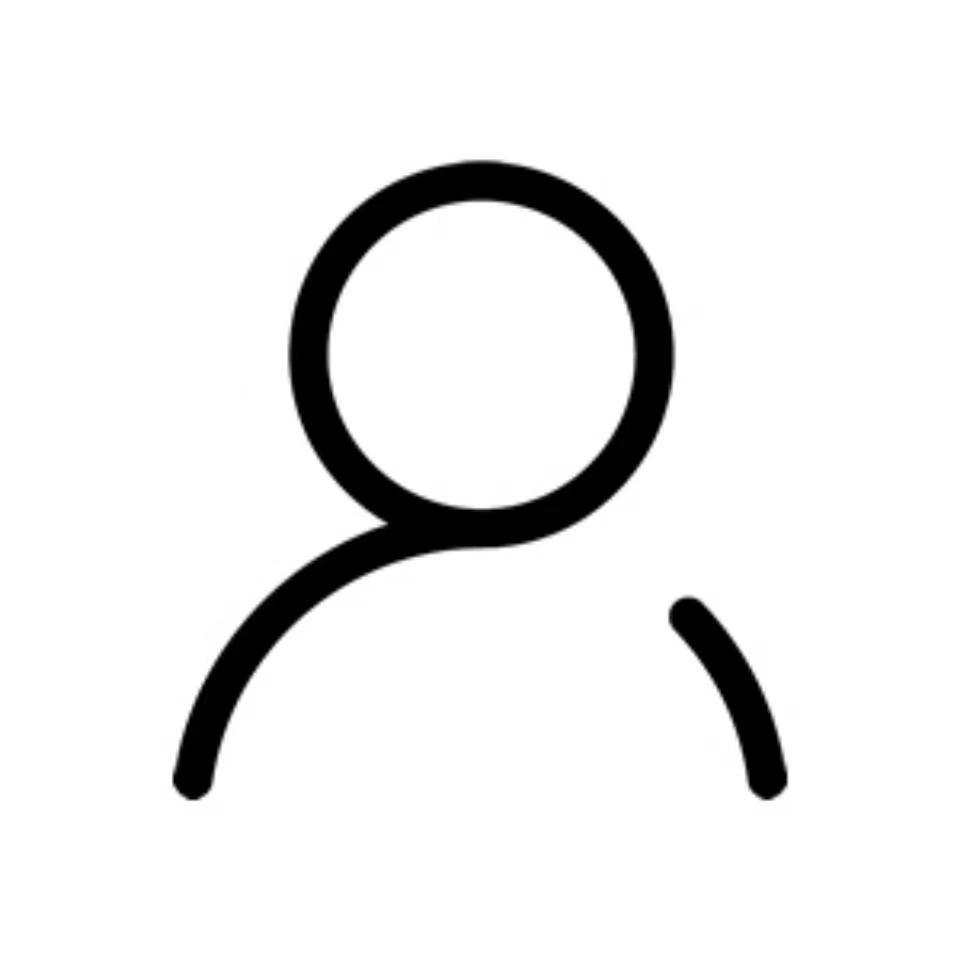搜索到
34
篇与
Docker
相关的结果
-

-

-
 Docker安装qBittorrent 镜像ghcr.io/hotio/qbittorrent hotio/qbittorrent安装命令docker run --rm \ --name qbittorrent \ --restart=unless-stopped \ -p 8080:8080 \ -e PUID=1000 \ -e PGID=1000 \ -e UMASK=002 \ -e TZ="Etc/UTC" \ -e WEBUI_PORTS="8080/tcp,8080/udp" \ -v /<磁盘路径>/config:/config \ -v /<磁盘路径>/data:/data \ ghcr.io/hotio/qbittorrent如何使用打开浏览器访问http(s)://{ip}:port
Docker安装qBittorrent 镜像ghcr.io/hotio/qbittorrent hotio/qbittorrent安装命令docker run --rm \ --name qbittorrent \ --restart=unless-stopped \ -p 8080:8080 \ -e PUID=1000 \ -e PGID=1000 \ -e UMASK=002 \ -e TZ="Etc/UTC" \ -e WEBUI_PORTS="8080/tcp,8080/udp" \ -v /<磁盘路径>/config:/config \ -v /<磁盘路径>/data:/data \ ghcr.io/hotio/qbittorrent如何使用打开浏览器访问http(s)://{ip}:port -
 Docker安装Chromium浏览器 - Docker里的浏览器 镜像registry.cn-guangzhou.aliyuncs.com/fnapp/trim-chromium:latest安装命令docker run -d \ --name=chromium \ --restart=unless-stopped \ -v <磁盘路径>/config:/config \ -p <HTTP访问端口>:3000 \ -p <HTTPS访问端口>:3001 \ -e PUID=0 -e PGID=0 -e CUSTOM_USER=<用户名> -e PASSWORD=<密码> \ registry.cn-guangzhou.aliyuncs.com/fnapp/trim-chromium:latest如何使用打开浏览器访问http(s)://{ip}:port/chromium/
Docker安装Chromium浏览器 - Docker里的浏览器 镜像registry.cn-guangzhou.aliyuncs.com/fnapp/trim-chromium:latest安装命令docker run -d \ --name=chromium \ --restart=unless-stopped \ -v <磁盘路径>/config:/config \ -p <HTTP访问端口>:3000 \ -p <HTTPS访问端口>:3001 \ -e PUID=0 -e PGID=0 -e CUSTOM_USER=<用户名> -e PASSWORD=<密码> \ registry.cn-guangzhou.aliyuncs.com/fnapp/trim-chromium:latest如何使用打开浏览器访问http(s)://{ip}:port/chromium/ -