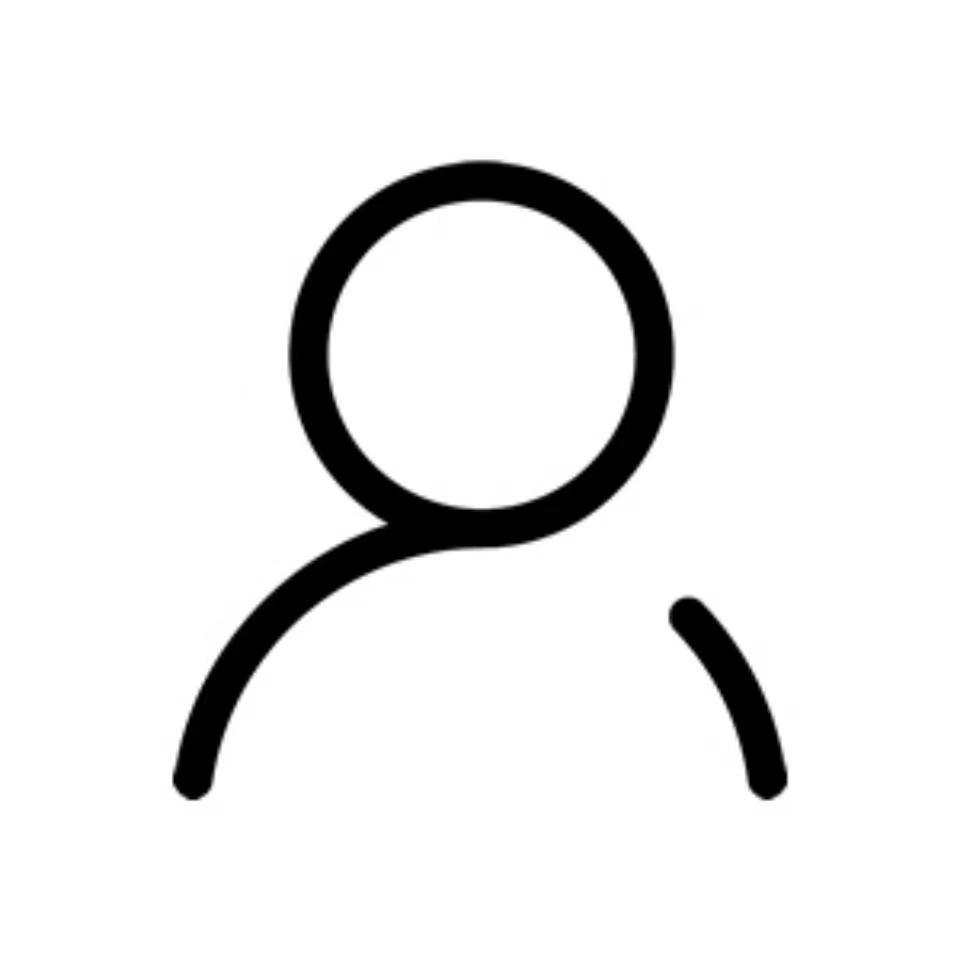搜索到
15
篇与
Linux
相关的结果
-
 Frpc和Frps创建服务设置开机自启动 文件存放位置:/etc/systemd/system{tabs}{tabs-pane label="Frpc.service"}创建文件 frpc.service[Unit] Description=Frpc Service After=syslog.target network.target [Service] Type=simple ExecStart=/<磁盘路径>/frpc -c /<磁盘路径>/frpc.toml Restart= always [Install] WantedBy=multi-user.target开启Frpc:systemctl start frpc设置Frpc自启动:systemctl enable frpc{/tabs-pane}{tabs-pane label="Frps.service"}创建文件 frps.service[Unit] Description=Frps Service After=syslog.target network.target [Service] Type=simple ExecStart=/<磁盘路径>/frps -c /<磁盘路径>/frps.toml Restart= always [Install] WantedBy=multi-user.target开启Frpc:systemctl start frps设置Frpc自启动:systemctl enable frps{/tabs-pane}{/tabs}
Frpc和Frps创建服务设置开机自启动 文件存放位置:/etc/systemd/system{tabs}{tabs-pane label="Frpc.service"}创建文件 frpc.service[Unit] Description=Frpc Service After=syslog.target network.target [Service] Type=simple ExecStart=/<磁盘路径>/frpc -c /<磁盘路径>/frpc.toml Restart= always [Install] WantedBy=multi-user.target开启Frpc:systemctl start frpc设置Frpc自启动:systemctl enable frpc{/tabs-pane}{tabs-pane label="Frps.service"}创建文件 frps.service[Unit] Description=Frps Service After=syslog.target network.target [Service] Type=simple ExecStart=/<磁盘路径>/frps -c /<磁盘路径>/frps.toml Restart= always [Install] WantedBy=multi-user.target开启Frpc:systemctl start frps设置Frpc自启动:systemctl enable frps{/tabs-pane}{/tabs} -

-

-
 云主机安装iKuai OS 准备:安装系统为Ubuntu系统开始安装iKuai OS下载ISO安装包# 32位 wget https://www.ikuai8.com/download.php?n=/3.x/iso/iKuai8_x32_3.5.11_Build202112031159.iso -O ikuai8.iso # 64位 wget https://www.ikuai8.com/download.php?n=/3.x/iso/iKuai8_x64_3.5.11_Build202112031159.iso -O ikuai8.iso挂载ISO镜像 sudo mount ikuai8.iso /mnt复制ISO镜像启动文件 sudo cp -rpf /mnt/boot /重启 reboot打开VNC界面: 登录/远程登录 --> VNC登录,正常ISO安装爱快系统进入控制台"开启外网访问WEB" o、其他选项 --> 2、开启外网访问web
云主机安装iKuai OS 准备:安装系统为Ubuntu系统开始安装iKuai OS下载ISO安装包# 32位 wget https://www.ikuai8.com/download.php?n=/3.x/iso/iKuai8_x32_3.5.11_Build202112031159.iso -O ikuai8.iso # 64位 wget https://www.ikuai8.com/download.php?n=/3.x/iso/iKuai8_x64_3.5.11_Build202112031159.iso -O ikuai8.iso挂载ISO镜像 sudo mount ikuai8.iso /mnt复制ISO镜像启动文件 sudo cp -rpf /mnt/boot /重启 reboot打开VNC界面: 登录/远程登录 --> VNC登录,正常ISO安装爱快系统进入控制台"开启外网访问WEB" o、其他选项 --> 2、开启外网访问web -
 Linux挂载硬盘 以/dev/vdb挂载到/www为例:# 创建 /www 文件夹 mkdir /www # 查看所有硬盘,有的是sda、sdb,有的是vda、vdb,根据自己的实际情况修改代码 fdisk -l # 硬盘分区 fdisk /dev/vdb # 默认一个分区,依次输入以下内容 n(回车)->p(回车)->(回车)->(回车)->wq(回车) # 格式化分区为EXT4格式 mkfs.ext4 /dev/vdb # 挂载硬盘到 /www mount /dev/vdb /www # 查看挂载是否成功 df -h当前设置为临时挂载,重启后挂载会失效,如需设置开机自动挂载,修改/etc/fstab# 编辑 /etc/fstab vi /etc/fstab # 在最后一行插入以下内容后保存 /dev/vdb /www ext4 defaults 0 0
Linux挂载硬盘 以/dev/vdb挂载到/www为例:# 创建 /www 文件夹 mkdir /www # 查看所有硬盘,有的是sda、sdb,有的是vda、vdb,根据自己的实际情况修改代码 fdisk -l # 硬盘分区 fdisk /dev/vdb # 默认一个分区,依次输入以下内容 n(回车)->p(回车)->(回车)->(回车)->wq(回车) # 格式化分区为EXT4格式 mkfs.ext4 /dev/vdb # 挂载硬盘到 /www mount /dev/vdb /www # 查看挂载是否成功 df -h当前设置为临时挂载,重启后挂载会失效,如需设置开机自动挂载,修改/etc/fstab# 编辑 /etc/fstab vi /etc/fstab # 在最后一行插入以下内容后保存 /dev/vdb /www ext4 defaults 0 0